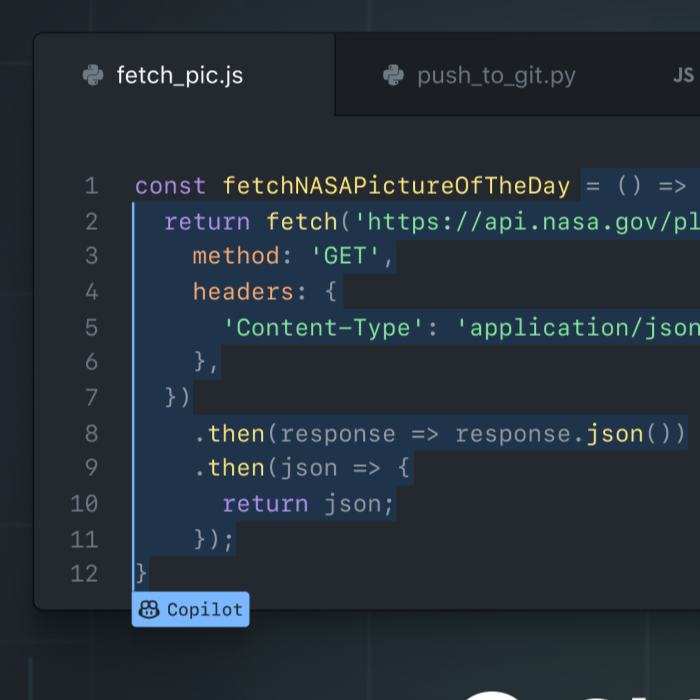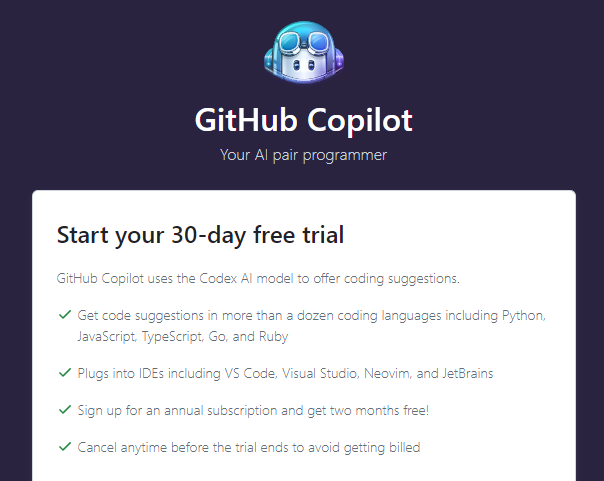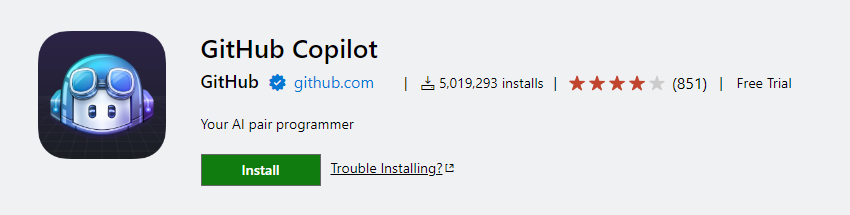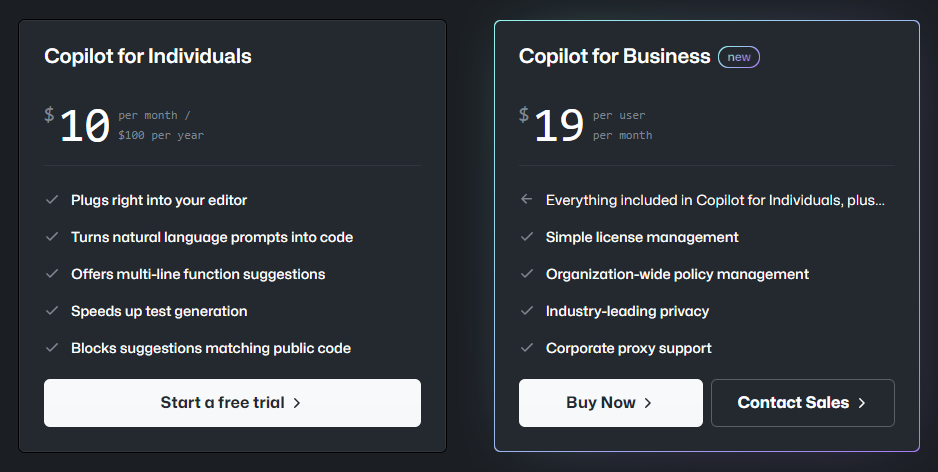Is GitHub Copilot still free?
Users can access and manage GitHub Copilot either through personal accounts with GitHub Copilot for Individuals or organization accounts with GitHub Copilot for Business. While GitHub Copilot is a paid service, verified students, teachers, and maintainers of popular open source projects can use it for free.
What is GitHub Copilot used for?
GitHub Copilot is primarily used as an AI-powered coding assistant that can help programmers write code more efficiently. It provides autocomplete-style suggestions as developers write code, which can help them complete code faster and with fewer errors.
GitHub Copilot uses machine learning algorithms to generate suggestions based on the context of the code being written. It is trained on vast amounts of code from open-source repositories, making it capable of generating accurate and relevant suggestions. Developers can receive suggestions from GitHub Copilot either by starting to write the code they want to use or by writing a natural language comment describing what they want the code to do.
In addition to suggesting code, GitHub Copilot can also assist with tasks such as debugging, refactoring, and writing tests. This makes it a powerful tool for developers who want to increase their productivity and streamline their development process. Overall, GitHub Copilot is a valuable tool for any developer looking to write code more efficiently and effectively.
Is GitHub Copilot legal?
In November 2022, a class action lawsuit was launched against Microsoft, GitHub, and OpenAI. The lawsuit, submitted by Matthew Butterick and the law firm Joseph Saveri, claims that GitHub Copilot violates the rights of the developers whose open-source code the service is trained on.
The lawsuit alleges that GitHub Copilot's use of open-source code constitutes copyright infringement and misappropriation of trade secrets, as the developers who contributed to the open-source code did not consent to their work being used in this way. The lawsuit seeks to stop GitHub Copilot from using open-source code in its machine learning models and to compensate the developers whose code was used.
It is important to note that this lawsuit is still ongoing, and the outcome is yet to be determined. Therefore, the legality of GitHub Copilot is currently being challenged, and its future may depend on the resolution of this lawsuit.
How much does GitHub Copilot cost?
The GitHub Copilot subscription is available on a monthly or yearly cycle. If you choose a monthly billing cycle, you will be billed $10 per calendar month. If you choose a yearly billing cycle, you will be billed $100 per year.
It is worth noting that these prices are subject to change, and additional pricing details may be released as GitHub Copilot moves closer to a final release. Additionally, it is unclear if any features of GitHub Copilot will remain free to use in the final version of the product.
Is Copilot any good GitHub?
GitHub Copilot is a relatively new technology, and opinions on its usefulness vary. According to GitHub's FAQ page, users accepted around 26% of all completions suggested by GitHub Copilot during its technical preview. While this percentage may seem low, it's worth noting that it is an early stage of development, and the accuracy of the suggestions is likely to improve over time.
Other users and experts have had more critical opinions of GitHub Copilot's effectiveness. Matthew Butterick, a typography expert and software developer, wrote in his blog that Copilot was akin to "correcting a 12-year-old's homework, over and over." However, Butterick did acknowledge that the tool had the potential to be useful for certain programming tasks, such as generating boilerplate code.
It's important to note that GitHub Copilot is not intended to replace human developers or eliminate the need for manual coding. Rather, it is designed to assist developers and increase their productivity. As with any new technology, it will take time to develop and refine, and its usefulness will likely vary depending on the specific use case and individual preferences.
Is Github Copilot free for Vscode?
DOWNLOAD
Yes, GitHub Copilot is available as a Visual Studio Code extension and is technically free to use for everyone who has access to the extension. However, access to the extension is currently limited to verified students, teachers, and maintainers of popular open source repositories on GitHub.
If you are not a verified student, teacher, or open source maintainer, you can still use GitHub Copilot through a paid subscription plan. The monthly subscription costs ten dollars, while the yearly subscription costs 100 dollars. These paid plans may offer additional features or capabilities that are not available in the free version.
It is important to note that the pricing and availability of GitHub Copilot may change in the future as the product continues to evolve and move out of its technical preview phase.
Is Github Copilot free for Visual Studio?
DOWNLOAD
GitHub Copilot is an extension for Visual Studio Code, which is a different product than Visual Studio.
To use GitHub Copilot in Visual Studio Code, users must have version 1.58.0 or newer installed. Additionally, GitHub Copilot requires a subscription, but it is currently available for free to verified students and maintainers of popular open source projects on GitHub.
It is important to note that the availability and pricing of GitHub Copilot may change as it moves out of technical preview and becomes a fully released product.
Is Github Copilot free for intellij ?
DOWNLOAD
Yes, GitHub Copilot is available as a intellij plugin and is technically free to use for everyone who has access to the plugin.
Is Github Copilot free for Neovim ?
DOWNLOAD
Yes, GitHub Copilot is available as a Neovim plugin and is technically free to use for everyone who has access to the plugin.
Does GitHub Copilot work offline?
GitHub Copilot is a cloud-based service that uses machine learning algorithms to generate code suggestions. Therefore, it requires an internet connection to function fully. However, some features of GitHub Copilot can be used offline, such as autocompletion and basic syntax highlighting.
When GitHub Copilot is used offline, it relies on the local machine's resources and previously cached data to provide code suggestions. However, its ability to provide intelligent suggestions based on the context of the code being written is significantly reduced when it is offline.
Does GitHub Copilot write code?
Yes, GitHub Copilot is an AI-powered coding assistant that can write code based on the context provided by the developer. It uses the power of Codex, a generative pre-trained language model developed by OpenAI, to generate suggestions and autocompletion while developers write code.
GitHub Copilot can generate entire lines of code or complete functions based on the code already written and the context in which it is being used. This can save developers a significant amount of time and improve their productivity. However, it is important to note that GitHub Copilot's suggestions should be carefully reviewed and tested before being implemented in a production environment, as with any automated tool.
Overall, GitHub Copilot's ability to write code is a groundbreaking development in the world of coding, and it has the potential to revolutionize the way developers write code in the future.
Does GitHub Copilot send my code?
Yes, GitHub Copilot transmits code snippets from your Integrated Development Environment (IDE) to GitHub to provide suggestions as you write code. However, it's important to note that GitHub Copilot does not transmit your entire codebase, but rather only the relevant code snippets necessary to generate suggestions.
According to the GitHub Copilot documentation, the code snippets are transmitted securely and are only used to generate suggestions. Once a suggestion is returned, the transmitted code snippet is discarded, and no additional data is stored or transmitted.
It's also important to note that users have the option to provide feedback on the suggestions provided by GitHub Copilot, and this feedback is used to improve the accuracy and relevance of future suggestions. However, this feedback is entirely optional, and users can choose not to provide any feedback if they prefer.
Is GitHub Copilot paid?
Yes, GitHub Copilot is a paid service. As of April 2023, GitHub has announced that it is making GitHub Copilot generally available to all developers for a subscription fee of $10 USD per month or $100 USD per year.
However, GitHub has also announced that GitHub Copilot will be free to use for verified students and maintainers of popular open source projects. This is a continuation of the policy that was in place during the technical preview phase of GitHub Copilot.
It is worth noting that the pricing and availability of GitHub Copilot may change in the future as GitHub and OpenAI continue to develop and refine the product. But currently, it is a paid service with a free option for eligible users.